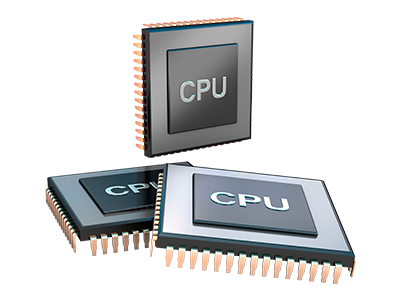Stats Manager
All of the stats you’ll need in 1 place
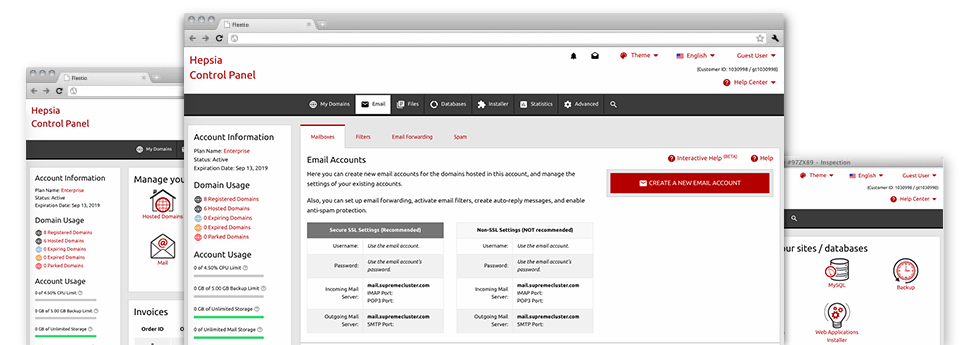
With our Web Control Panel, you are able to watch over every aspect of your online presence. You will have at hand precise data, which will offer you up–to–the–minute information about the resources your web sites are using and the views they are receiving. You’ll also find some essential details about our servers as a whole. The info is separated into segments, so its possible to quickly find your way around.
Server Specifics
Examine the hosting server’s OS, IP address, and so on.
In the Stats Manager part of the Web Control Panel, you will get live information about the server like the Operating System that is used or even the real IP address of your cloud hosting account. At the same time, you can discover helpful info for your own web design plans like the latest editions of PHP, MySQL and Perl, as well as the setup Perl modules. Mail server info such as sendmail path as well as the inbound and outgoing emaill servers is also featured.
All the web hosting server data is delivered in an easily readable manner for you to find the details you need.
Access & Error Logs
Get hold of information about your sites’ overall performance
Using the information collected in the Access and Error Listing area of your Web Control Panel, you can easily uncover just about any possible complications with the overall performance of your sites. The access stats will highlight all sorts of data files such as texts, images and videos that were reviewed by your website visitors while the error reports will capture all alerts and issues that have taken place throughout their stay on your website.
It’s possible to get the access and error report data for each of your operational websites from the Stats Manager part of your Web Control Panel.
Traffic Stats
The ultimate way to keep an eye on visitors’ flow
When you manage a successful web site, it is vital that you know a lot about visitors – just how many unique visitors your website draws, exactly how many visitors go back to your website, which search terms people have used to come across your site, and so on. Within the Stats Manager section of your Web Control Panel, you can see two web traffic stats tools – Webalizer and Awstats that will help you obtain all the info you need.
The applications involve absolutely no configuration. As soon as your web site is on the Internet, they will start accumulating information without any effort on your side.
CPU Statistics
Track your sites’ server load
The CPU statistics built–in in your Web Control Panel will give you real time information of the server load that is created in your web hosting account from your applications, data base inquiries, and so on. So, the more dynamic and complex your website is, the more server assets it will need to be working efficiently.
The server load facts are offered within an easy–to–read fashion and presents you with info on the server load generated daily, each month or per year. This precise data can keep you informed on the server memory utilization at any second and can assist you to stop your websites from moving offline as a result of hosting server overload (exceeded server power use limitations).